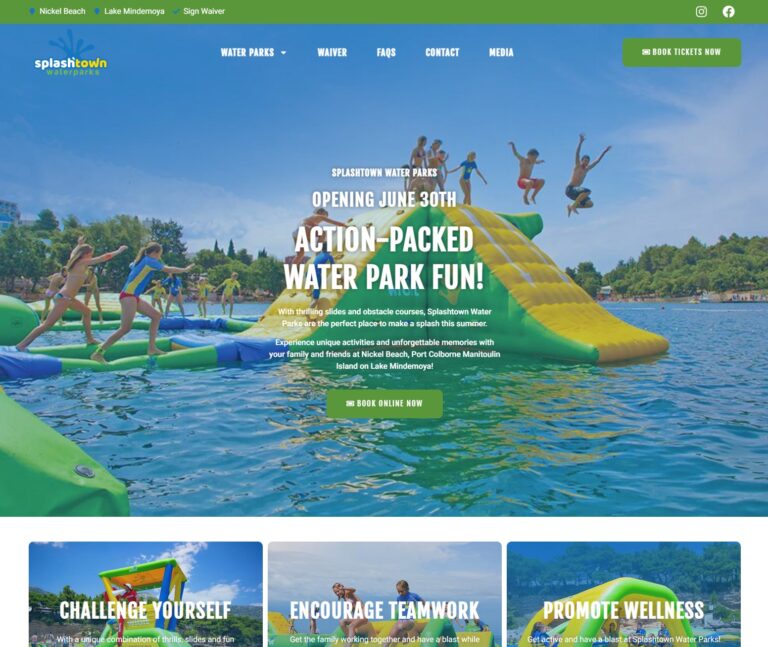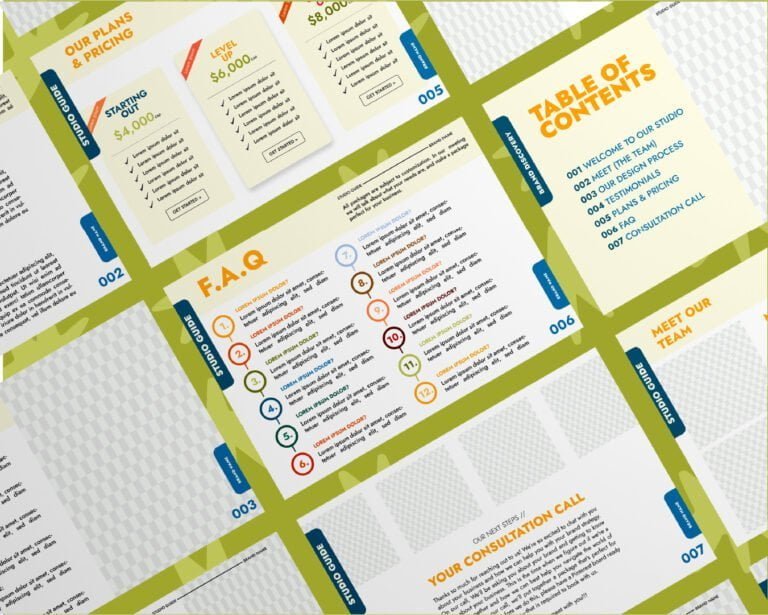Mood boards effectively allow creative teams to communicate their ideas and designs to clients. They can be used to visually show a project’s overall aesthetic and vision, helping to bring them to life. When put together correctly, they can be invaluable when presenting concepts and ideas.
What is a Mood Board, and Why Should You Create One?
A mood board, or an inspiration board, collages of images, text, and other visual elements serve as a design tool to convey a concept or idea.
Designers and creatives use it to communicate their ideas to clients in an engaging and visually appealing way. Its components can include sketches,
Benefits of Creating a Mood Board
Creating a mood board can have many benefits for a project. It effectively communicates ideas to clients and helps bring them to life in a visually engaging way.
With a mood board, designers can easily convey their concept without going into further technical detail. It also allows the team to quickly reference elements without searching through multiple documents or images.
Moreover, it can help to create a unified visual language for the project and ensure everyone is on the same page about the design direction. Finally, creating a mood board can be an inspiring experience and provide valuable insight into the creative process.
Practical Tips for Creating an Effective Mood Board
Creating a mood board can be a great way to communicate your vision and engage clients in the creative process. Here are some practical tips to help you make an effective mood board:
Identifying your client’s brand identity
Identifying your client’s brand identity is essential for creating a successful mood board. An effective way to determine the client’s brand identity is by researching their current branding and any previous designs, logos, and campaigns they have used. This will give you an idea of the company’s visual language, style, and aesthetic.
Collecting Inspiration and Sources
Once you have identified your client’s brand identity, collecting inspiration and sources to create the mood board is essential. There are several ways to do this, depending on the project you are working on.
For example, if you are creating a mood board for an advertising campaign, it would be beneficial to research potential media outlets and types of content representing the concept. When creating a mood board for an interior design project, looking at furniture layouts, colour palettes, and textures is essential.
Picking the Right Elements for Your Mood Board
Picking the correct elements for your mood board is essential to creating a successful and visually engaging design. It’s vital to ensure that the visuals you select are on brand, relevant to the project, and effectively communicate the presented ideas.
Here are some tips for choosing the correct elements for your mood board:
Once you have collected all your sources and have identified your client’s brand identity, it is time to start organizing your mood board. To create an effective mood board, you should focus on creating a visual narrative that cohesive comes together. Begin by arranging the visuals to convey the concept and create harmony between all the elements.
Examples of Engaging Mood Boards
Creating an engaging and effective mood board is an art form. It requires a creative eye, a good understanding of the brand’s identity, and the ability to assemble visuals that captivate audiences and convey the right message.
Here are some examples of engaging mood boards:
Showcase a Variety of Professional Designers’ Work
Showcasing the work of professional designers is a critical aspect of creating a successful mood board. Selecting visuals that best represent the project and capture the audience’s attention is essential.
Professional designers are experienced in various design disciplines, such as graphics, branding, illustration, photography, and web design. They create thoughtfully crafted visuals that can help capture the concept of the project. Include compelling images and textures on your mood board, including explicit photos and textures, which is a great way to add depth and variety to your design.
Select visuals that effectively convey the concept, create harmony between all elements and are relevant to the overall theme.
Incorporate textured visuals, such as wood grain, watercolour textures, and marble, to help create a unique and visually engaging design.
The key to creating an effective mood board is to curate visuals that communicate the project concept aesthetically pleasingly.
Using the Right Tools and Software Using the right tools and software to create a mood board is essential to ensure that you have an organized, visually pleasing design. There are several tools available that allow you to organize visuals and create a cohesive layout easily.
Popular tools include Adobe Illustrator, Adobe Express Or Figma. These tools will help you quickly create an organized and aesthetically pleasing design. Create a visually engaging design that effectively captures the concept of the project.
Demonstrate Creative Layouts and Color Palettes
When creating a mood board, it is essential to demonstrate creative layouts and colour palettes that are on-brand and relevant to the project.
To achieve this, you can select visuals that evoke a particular emotion or feeling. For example, an interior design mood board may use warm neutral tones and bold complementary colours to create an inviting atmosphere. You
How to Present the Final Product to Your Clients
Presenting a mood board to clients can powerfully engage and excite them about the project. To ensure that the presentation is engaging and interactive, there are a few key steps you can take.
First, involve the client in the creative process and get their input. Ask them questions to help guide them through the process and discuss their ideas. This allows you to create a mood board tailored to their needs and goals.
Next, use an impactful presentation format such as a slide show or video when presenting the mood board. This will make your design more visually appealing and engaging for the client. It’s also essential to explain your design decisions and their importance.
Finally, be open to revisions and feedback from your clients. The goal is for them to be excited about the project, so you must get their input before moving forward with production.
Following these steps, you can create a successful, engaging mood board meeting your client’s needs. With the correct design elements, research, and presentation techniques, you can create an effective mood board that helps communicate your concept in a visually appealing way.
Creating a mood board can effectively communicate ideas and designs to clients in an engaging and visually appealing manner. The correct elements and layout can help bring concepts to life and make them easy to reference. Moreover, it can unify creative teams around a shared design language and provide valuable insight into the creative process. As such, it is an essential part of any successful design project. With the right approach and research, you can create a mood board to help bring your client’s vision to life.
Happy designing! :)