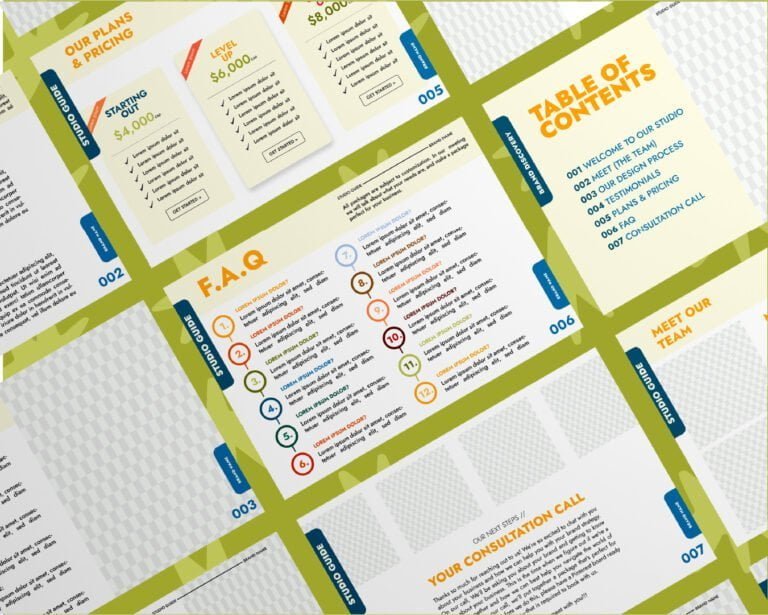What Is UX Design?
UX Design Principles, short for User Experience Design, is a multidisciplinary approach to enhancing user satisfaction and engagement with a website or application through a seamless and intuitive interface.
It encompasses various disciplines such as web design, psychology, interaction design, visual Design, and information architecture. At its core, UX design focuses on crafting meaningful experiences that align with the needs and expectations of the target audience.
User-centred Design lies at the heart of UX design principles. It involves thoroughly understanding the users’ goals, behaviours, and motivations to create a tailored experience that meets their needs.
By placing users at the center of the design process, designers can anticipate their preferences and pain points, ultimately creating an interface that resonates with them. Visual structure is another crucial aspect of UX design.
By strategically arranging elements on a page or screen using principles of hierarchy and visual placement, designers can guide users seamlessly through content while ensuring they retain a clear understanding of context. This approach helps optimize website usability by allowing users to effortlessly navigate through different sections while providing relevant information at each step.
The importance of accessibility should not be overlooked in UX design. Web accessibility ensures that people with disabilities can access digital content without barriers.
This includes considerations for individuals with visual impairments who may rely on screen readers or those with mobility impairments that limit their ability to use traditional navigation methods effectively. Integrating web accessibility into UX design practices fosters inclusivity and expands the reach of your website to a broader audience.
UX Design encompasses various disciplines and aims to create seamless interfaces prioritizing user satisfaction by catering to their needs and expectations. Through user-centred design principles, strategic visual structure and placement decisions, and considerations for web accessibility, websites can optimize user engagement and achieve higher on-site conversions.

Why Is UX Design Important?
In the realm of web design, UX Design, short for User Experience Design, plays a pivotal role in shaping the success and effectiveness of a website. It encompasses various factors contributing to user satisfaction, engagement, and overall usability. Why is UX Design so important?
Let’s delve into three key reasons that highlight its significance. Firstly, UX Design focuses on creating a user-centred design approach.
By understanding the needs and preferences of the target audience, designers can craft websites that cater to their specific requirements. This user-oriented Design ensures visitors find what they are searching for quickly and intuitively while navigating the site.
The visual structure and layout are strategically organized to guide users seamlessly toward their desired destination. A well-designed navigation system enhances user satisfaction by reducing frustration and enabling effortless exploration.
Secondly, UX Design emphasizes consistency throughout the website. Consistency ensures that fonts, colours, buttons, and interactive features maintain uniformity across different pages.
When users encounter familiar patterns and visual cues consistently throughout their journey on the website, it enhances their perception of professionalism and reliability. Consistency also aids in creating a sense of familiarity, which helps users navigate effortlessly through different sections or pages without feeling disoriented.
UX Design greatly influences website usability and page load speed – two crucial elements for an exceptional user experience. A seamless experience is achieved when visitors can effortlessly access desired information without encountering delays or technical glitches caused by slow-loading pages or unresponsive features.
By optimizing page load speed through efficient coding practices or compressing media files while ensuring mobile-friendly design principles are followed meticulously, designers can create an enjoyable browsing experience for users across all devices. UX Design is vital in web design as it prioritizes user satisfaction by implementing user-oriented design principles such as consistency and hierarchy, which aid in effective navigation within a website’s structure.
Additionally, it optimizes various aspects like content prioritization placement based on importance/most relevance, website speed, and overall usability. By employing a thoughtful UX Design approach, web designers can create websites that captivate users visually and provide them with an unparalleled experience, resulting in higher on-site conversions and ultimately achieving the desired objectives.
7 Key Principles Of UX Design
To create a highly compelling user experience, it is crucial to adhere to the seven fundamental principles of UX design. These guiding pillars can significantly enhance user satisfaction, website navigation, and overall engagement. Let’s explore each principle in detail.
Firstly, consistency plays a vital role in UX design. Maintaining a consistent visual structure and interface across the website allows users to navigate through different pages without confusion or frustration easily.
Consistency extends beyond visual elements and ensures consistent labelling conventions, interactions, and overall user flow. This principle fosters familiarity and helps users feel more comfortable exploring the website.
Hierarchy is another essential principle that facilitates seamless navigation and efficient information retrieval. A clear hierarchy ensures that users can quickly identify important content or actions within the interface.
Users are guided towards their goals with minimal effort by visually prioritizing key elements using size, colour contrast, or placement on the page. A well-structured hierarchy enhances usability by providing intuitive cues for decision-making.
Context is a fundamental element of effective UX design as it considers user needs and expectations within specific scenarios. Designing with context in mind means understanding how users interact with your website based on their circumstances and goals.
For instance, considering web accessibility standards is crucial as it ensures that your website caters to individuals with different abilities or disabilities. Optimizing page load speed also contributes to positive user experiences by minimizing waiting times and increasing overall satisfaction.
Employing these seven critical principles of UX design – consistency, hierarchy, context, accessibility, usability – can significantly contribute to creating a highly engaging and conversion-focused website for your target audience. Each principle addresses various aspects of web development that positively impact user experience when implemented effectively.
Harness these principles’ power requires continuous improvement through iterative testing processes. Regularly analyzing your website’s user feedback and behaviour patterns through A/B tests or usability tests can fine-tune your design choices and enhance the overall user experience.
Iterative testing allows you to gather invaluable insights that aid in refining your website’s usability, visual aesthetics, and storytelling elements, ultimately leading to higher on-site conversions. In the upcoming sections of this article, we will explore in-depth strategies and best practices for optimizing your website’s user experience, including defining your target audience, simplifying navigation, prioritizing content placement, optimizing visuals strategically, adopting mobile-friendly design elements, and the importance of testing and iteration throughout the UX design process.
User-Oriented Design
is the cornerstone of creating a successful and engaging website. It involves understanding your target audience’s needs, preferences, and behaviours to create a seamless user experience that drives higher on-site conversions.
By putting your users at the center of your design process, you ensure that every aspect of your website is tailored to meet their expectations and goals. To achieve user-oriented Design, it is crucial to research and define your target audience thoroughly.
This involves gathering demographic information such as age, gender, location, and interests. Additionally, conducting user surveys or interviews can provide valuable insights into their motivations, pain points, and desired outcomes when visiting your website.
This information will help you create content that resonates with them on a deeper level. Storytelling is a powerful technique in user-oriented Design that helps establish an emotional connection with users.
By crafting a compelling narrative throughout your website’s pages, you can guide users on a journey that aligns with their aspirations or the problems they seek to solve. Compelling storytelling captivates users’ attention while conveying the value proposition of your product or service engagingly.
Furthermore, ensuring consistency across all aspects of your website is vital for user satisfaction and usability. Consistency in visual elements such as colour schemes, fonts, and imagery creates familiarity and reinforces brand identity.
Additionally, maintaining consistency in website navigation through clear menus and intuitive browsing pathways allows users to quickly find what they need without feeling overwhelmed or confused. A consistent user experience translates into enhanced trustworthiness and credibility for your brand.
A user-oriented design approach is essential for creating a successful website that drives higher on-site conversions. Understanding the needs and preferences of your target audience through thorough research and employing storytelling techniques along with consistent design elements throughout the site’s navigation pathways leads to better usability resulting in increased engagement rates from visitors – ultimately improving conversion rates for long-term success in reaching business goals.
Consistency
is a fundamental principle in UX design that is pivotal in creating a positive and cohesive user experience. Maintaining consistency throughout your website establishes familiarity, enhances usability, and instills trust in your users.
Encompasses elements such as visual design, interaction patterns, terminology, and content structure. When these elements are aligned cohesively across your website, users can navigate intuitively and comfortably without encountering confusion or frustration.
Visual consistency refers to the uniformity of visual elements such as colours, typography, icons, and imagery used throughout your website. By employing a consistent colour palette and typography that aligns with your brand identity, you create a visually pleasing experience that establishes trust and credibility.
Using consistent icons and imagery not only aids in recognition but also helps convey meaning efficiently without requiring additional cognitive effort from users. Interaction patterns also play a significant role in ensuring consistency.
Familiarity breeds efficiency – when users encounter consistent interaction patterns across different sections or pages of the website, they can quickly learn how to interact with different elements, such as buttons or forms. Consistent placement of navigation menus or search bars facilitates easy access to information regardless of where users are on the website.
Extends beyond visual Design and interaction patterns; it includes count and content consistently using logical hierarchies, creating clarity when navigating through the website’s pages or sections.
A consistent tone of voice across all written content builds brand identity while enhancing user engagement. Consistency is an essential aspect of UX design that ensures smooth user experiences by guiding them seamlessly through websites.
By maintaining visual consistency through colours, typography, icons, and imagery; adhering to consistent interaction patterns; organizing contents coherently; websites can improve usability significantly. Designers should strive for consistency as it fosters familiarity for users while enhancing their overall satisfaction with the product or service offered.
Hierarchy
plays a crucial role in UX design as it helps guide users through a website’s content and layout logically and intuitively. By establishing a clear hierarchy, designers can prioritize information, enhance user engagement, and improve conversions.
One of the primary ways to establish hierarchy is through visual cues such as size, colour, and placement. More prominent elements tend to attract more attention than smaller ones, while contrasting colours can effectively highlight essential elements within the user interface.
Placing key content or features in prominent positions ensures that users notice them immediately upon entering a webpage. For example, a large and visually appealing call-to-action button placed strategically at the top of a page will draw attention from users and prompt them to take desired actions.
Another aspect of hierarchy relates to the organization of content based on its importance or relevance to the user’s goals. An effective hierarchical structure allows users to navigate different website sections and quickly locate information.
This entails grouping related content under relevant categories or headings. By employing clear labels and consistent terminology throughout the website, designers facilitate seamless navigation for users seeking specific information.
Furthermore, establishing a hierarchy also includes considering contextual elements within UX design. Understanding how certain elements relate to each other and their place within the overall narrative of the website allows for better user comprehension and engagement with the content presented.
For instance, narrative-driven websites may utilize storytelling techniques that employ visual cues like scrolling effects or interactive transitions to guide users along a predefined path. This approach enhances user satisfaction and reinforces brand messaging by immersing visitors in an interactive storytelling experience.
Hierarchy in UX design is essential for creating an intuitive user experience that leads to higher on-site conversions. By leveraging visual cues effectively, organizing content based on importance or relevance, and considering contextual elements within the overall narrative Design, designers can easily guide users through websites while enhancing engagement levels along the way.
Context
plays a crucial role in UX design, ensuring that the design elements and content a website presents align with the user’s expectations and goals. By understanding the context in which users interact with a website, designers can create relevant and meaningful experiences.
There are several aspects to consider when designing for context, including audience definition, user-centred Design, and visual placement. Audience definition is fundamental in understanding the context in which users will engage with a website.
By conducting thorough research and analysis, designers can identify their target audience’s preferences, behaviours, and needs. This insight allows for creating of tailored experiences that resonate with users more deeply.
For example, if the target audience consists of tech-savvy individuals who value efficiency, implementing features such as quick access to information or streamlined navigation can significantly enhance their user experience. User-centred Design is another critical principle when considering the context.
Designers must put themselves in the shoes of their users to gain empathy and better understand their goals within specific contexts. This approach ensures that every decision during the design process considers how users will interact with content or features based on their current circumstances or intentions.
Visual placement is another crucial aspect within the realm of context. The strategic positioning of visuals can guide users through an interface by creating a visual hierarchy. This arrangement first directs attention to essential elements while providing visual cues for seamless navigation.
For instance, placing visually appealing call-to-action buttons at eye level or near critical sections of content increases the probability of engagement and conversion rates. Context is pivotal in UX design as it allows designers to create experiences tailored to their audience’s needs within particular circumstances.
By defining target audiences accurately, adopting a user-centred approach during design processes, and strategically placing visuals within interfaces – designers can ensure optimal engagement levels while enhancing website usability and conversion rates. Ultimately, incorporating context-driven design principles leads to higher user satisfaction levels, increasing overall website success.
Accessibility
Regarding UX design principles and best practices for higher on-site conversions, accessibility is crucial in ensuring that your website is inclusive and usable for all users, regardless of their abilities. Refers to the design and development practices to make digital content accessible to individuals with disabilities or impairments.
By implementing accessibility measures, you improve the user experience, comply with legal requirements, and foster a positive brand image. One fundamental aspect of web accessibility is providing alternative text descriptions for images.
Since visually impaired users rely on screen readers to navigate websites, adding concise and descriptive alt text allows them to understand the context of images. This practice not only enhances accessibility but also has SEO benefits by improving your website’s search engine rankings.
Another critical aspect of accessibility is ensuring proper colour contrast throughout your website. This ensures that text is easily readable for individuals with visual impairments or colour blindness.
Proper contrast ratios between foreground and background colours create a clear distinction, making it easier for users to consume content without straining their eyes. In addition to visual considerations, creating accessible web forms is crucial for an inclusive user experience.
Incorporate clear labels and instructions within your forms, allowing visually impaired users using screen readers or individuals with cognitive disabilities to understand the purpose of each field. Furthermore, implement error messages that indicate any mistakes made during form submission so that users can quickly rectify them.
By prioritizing accessibility in your UX design process, you commit to user-centred design principles and ensure that all visitors can seamlessly interact with your website’s content. Implementing techniques such as providing alternative text descriptions for images, maintaining proper colour contrast ratios, and creating accessible web forms will significantly enhance the overall user experience while promoting inclusivity in digital spaces.
Usability
is a crucial aspect of UX design that focuses on enhancing the overall user experience of a website. It involves creating an interface that is intuitive, easy to navigate, and efficient in meeting the target audience’s needs.
By prioritizing usability, web developers can ensure visitors have a seamless and enjoyable experience while interacting with the website. One key element in achieving usability is a user-centred design approach.
This involves understanding the target audience’s needs, preferences, and goals. By conducting thorough audience definition research, designers gain valuable insights into users’ behaviours and expectations, allowing them to create a tailored user experience.
Another aspect of usability is website speed. Slow loading times can frustrate users and lead to high bounce rates.
Therefore, optimizing page load speed is crucial for retaining visitors’ attention and encouraging them to explore further. This can be achieved through image optimization, caching mechanisms, code minification, and leveraging content delivery networks (CDNs).
Content prioritization also plays a significant role in usability. By organizing information logically and hierarchically based on its importance or relevance to users’ goals, designers can help visitors quickly find what they seek.
Furthermore, visual cues like headings, bullet points, and colour contrast can guide users through the content more effectively. To ensure their designs are usable across different devices and platforms, designers must adopt responsive design principles.
With increasing numbers of users accessing websites via mobile devices or tablets, it is essential to create layouts that adapt seamlessly to different screen sizes without compromising functionality or aesthetics. Iterative testing is critical for continuously optimizing usability.
Designers should conduct user testing sessions where participants are asked to perform specific tasks on the website while providing feedback on their experience. This invaluable input allows designers to identify pain points or areas for improvement iteratively.
, plays an integral role in delivering a positive user experience.
Designers can create intuitive, efficient, and engaging websites through user-centred Design, content prioritization, optimization for website speed, responsive Design, and iterative testing. Businesses can enhance user satisfaction and ultimately increase on-site conversions by prioritizing usability in web development efforts.
Storytelling
plays a crucial role in UX design as it helps create a memorable and engaging user experience. By incorporating narrative elements into the design process, designers can effectively communicate the brand’s message, establish an emotional connection with users, and guide them through their journey on the website.
Contextual storytelling allows users to understand the purpose of the website and its content, making it easier for them to navigate and find what they’re looking for. One way to implement storytelling in UX design is by carefully considering the visual structure of the website.
This involves using hierarchy to guide users’ attention and create a clear narrative flow. By strategically placing essential elements at critical points in the layout, designers can direct users’ focus and ensure they engage with essential content.
For instance, using larger fonts or vibrant colours for headings helps establish a visual hierarchy that conveys importance and guides users through different page sections. Website optimization also plays a vital role in enhancing storytelling within UX design.
Optimizing page load speed ensures that users don’t lose interest or become frustrated while waiting for content to appear. A slow-loading website disrupts the narrative flow and could lead to higher bounce rates.
Furthermore, responsive Design is essential for creating a consistent storytelling experience across different devices. Designers must consider how narratives are presented on mobile devices versus desktop screens to guarantee seamless transitions and maximize user satisfaction.
Iterative testing is another crucial aspect of incorporating storytelling into UX design. By conducting iterative tests throughout the development process, designers can gather valuable feedback from users and make necessary adjustments to improve their understanding of the conveyed narrative.
This iterative approach ensures that user-oriented design principles are applied effectively while maintaining accessibility standards. Storytelling is not just limited to content creation but extends into every aspect of UX design – from website navigation to visual structure – all aimed at creating an immersive user experience.
Contextual narratives enhance user engagement, clarify purpose, guide users through the website, and ultimately lead to higher on-site conversions. Through optimized website speed, responsive Design, and iterative testing, designers can ensure that their storytelling efforts resonate with the target audience and create a lasting impact.
How To Optimize Your Website For User Experience
Optimizing your website for user experience is crucial in today’s digital landscape, where users have high expectations and short attention spans. Implementing the right strategies can enhance user engagement and satisfaction and ultimately increase on-site conversions.
This section will explore several vital subtopics that will guide you toward creating a website with an exceptional user experience. Defining your target audience is fundamental to designing a website that caters to their specific needs and preferences.
Conduct thorough research to understand their demographics, behaviours, and goals. This will enable you to tailor your design elements, content, and overall user flow to effectively resonate with your target audience.
By aligning your website’s UX with your users’ expectations, you are more likely to create a positive experience that encourages conversions. Simplifying navigation is another essential aspect of optimizing website usability.
Users should be able to easily find what they are looking for without feeling overwhelmed or confused by complex menus or cluttered layouts. Implement a clear and intuitive navigation structure that organizes your content logically.
Use descriptive labels for menu items and include search functionality for quick access to specific information. Additionally, consider employing responsive design techniques to ensure seamless navigation across different devices.
Prioritizing content allows users to find the most relevant information on your website quickly. Identify critical messages or calls-to-action (CTAs) and place them prominently within the visual structure of each page.
Utilize visual hierarchy using contrasting font sizes, colours, or placement to guide users’ attention toward essential elements. Remember that storytelling can also significantly capture users’ interest and guide them through the user-centred design process.
Optimizing page load speed is crucial in today’s fast-paced online environment, where users expect instant gratification. Research shows that even minor delays in page loading times can significantly impact bounce rates and conversions negatively.
Ensure efficient coding practices are implemented on your website’s front-end and back-end elements. Compress images, minify CSS and JavaScript files, and leverage caching techniques to expedite load times.
Regularly test your website’s speed using various tools and make iterative improvements to enhance overall performance. By addressing these critical areas of optimization for user experience, you will be well on your way to creating a website that not only delights your users but also drives higher conversions.
Remember that UX design is an iterative process, so continually test and gather user feedback to refine and improve your website’s usability and effectiveness. By investing in user-centred design principles, you prioritize the needs and expectations of your audience, leading to a positive user experience that translates into tangible business outcomes.
Define Your Target Audience
When creating a successful website that converts visitors into customers, defining your target audience is one of the most crucial steps.
Understanding your audience will enable you to tailor your UX design and create an experience that resonates with them on a deeper level. You can craft a website that addresses these aspects by identifying their needs, preferences, and pain points.
To define your target audience effectively, start by conducting thorough research. Use analytics tools to gather data on your current website visitors, including demographics such as age, gender, location, interests, and behaviour patterns.
This information will give you valuable insights into who is already engaging with your site and help you build your ideal customer profile. Once you have gathered this data, analyze it carefully to identify common characteristics among your target audience segments.
Look for trends and patterns in their browsing behaviour or purchasing habits. For example, if you notice that a significant portion of your audience uses mobile devices to access your site regularly or prefers visually appealing content over lengthy text-based information.
Armed with these insights about different segments of your target audience, you can create specific user personas that represent each group’s characteristics and motivations. These personas act as fictional representations of users within each segment and guide the design process.
When designing user flows or crafting content strategies for specific segments identified through thorough audience definition research aligning UX design decisions with users’ preferences becomes much more manageable. By defining your target audience explicitly through meticulous research and creating user personas based on this data, the foundations will be laid for producing optimal UX designs that speak directly to the needs and desires of those who engage with them, providing compelling user experiences that lead to higher conversions.
Simplify Navigation
Regarding website navigation, simplicity is critical to enhancing the user experience and increasing on-site conversions.
A cluttered and complex navigation structure can lead to confusion and frustration for users, resulting in a higher bounce rate and decreased user satisfaction. By implementing a simplified navigation system, you can guide your target audience seamlessly through your website, ensuring they easily find the information or products they seek.
To simplify navigation, start by understanding your target audience and their needs. Conduct thorough audience definition research to identify their preferences and behaviours.
This knowledge will enable you to create a user-centred design that meets their expectations. Organizing your content based on user priorities can streamline the navigation process and ensure users can quickly locate what they are looking for.
Another crucial aspect of simplifying navigation is creating a clear visual structure that reflects the hierarchy of your content. Utilize visual placement techniques such as strategically using colour, size, spacing, and typography to guide users’ attention toward essential elements.
By incorporating principles of hierarchy into your UX design, you can make it easier for users to comprehend the organization of information on your website. Furthermore, optimizing your website for mobile devices simplifies navigation in today’s digital landscape.
Responsive Design has become paramount with the increasing use of smartphones and tablets for internet browsing. Ensure your website adapts seamlessly across different screen sizes using a mobile-friendly design approach.
This will simplify navigation and enhance user engagement by providing an optimal viewing experience regardless of the device used. Testing plays a vital role in simplifying navigation as well.
Conduct usability tests with representative users from your target audience to validate whether the implemented changes effectively enhance their browsing experience. Gather feedback regarding ease of use and clarity of navigation routes so that you can address any potential issues before launching or making significant changes to your website.
Simplicity in website navigation is fundamental for creating a positive user experience, improving user satisfaction, and increasing on-site conversions. By understanding your target audience, prioritizing content, utilizing visual structure techniques, optimizing for mobile devices, and conducting thorough testing, you can ensure that users navigate your website effortlessly and achieve their goals.
Prioritize Content
When optimizing your website for user experience and on-site conversions, prioritizing content is a crucial aspect that should never be overlooked. Content prioritization involves strategically organizing and presenting your website’s information to engage and effectively guide users. By understanding the needs and preferences of your target audience, you can prioritize the most relevant and valuable content, ensuring a seamless user-centred design.
To begin with, understanding your target audience is paramount in determining which content should take precedence. Conduct thorough research to identify your users’ demographics, interests, and pain points.
This knowledge will assist you in tailoring your content to their specific needs, enabling you to deliver a more personalized experience that resonates with them. By aligning your content with their preferences and expectations, you can create a stronger connection with users and increase their likelihood of conversion.
Once you clearly understand your target audience, it’s time to consider how best to present the prioritized content using an effective hierarchy. A well-defined hierarchy ensures that users quickly grasp the importance and relevance of each piece of information on your website.
By utilizing visual cues such as font size, colour contrast, or positioning on the page, you can guide users through the content flow seamlessly. In addition to hierarchy, visual placement also plays a significant role in content prioritization.
Strategic placement of visuals can enhance user engagement by effectively capturing attention and reinforcing essential messages. By carefully selecting images that complement the surrounding text or illustrate key concepts concisely, you can create an immersive storytelling experience for users.
Iterative testing is vital throughout this process as it allows for continuous refinement based on feedback from real users. Regularly analyze user behaviour using tools like heatmaps or click track to gain insights into how they interact with different sections of your website.
This data-driven approach enables you to make informed decisions about further optimizing content placement or revisiting its prioritization based on observed user behaviour patterns. By focusing on content prioritization, you can ensure that your website delivers a user-centred experience that effectively guides users toward desired actions.
Understanding your target audience and aligning your content hierarchy and visual placement are critical factors in optimizing on-site conversions. Through iterative testing and constant evaluation, you can refine the content prioritization to enhance usability and engagement, ultimately driving higher conversions on your website.
Place Your Visuals Strategically
In the world of user experience design, visuals play a crucial role in engaging users and enhancing their overall experience on a website. When placed strategically, visuals can effectively communicate information, evoke emotions, and guide users through the desired journey.
However, it is essential to understand the principles behind placing visuals strategically to maximize their impact. One aspect to consider is user engagement.
User-oriented Design focuses on creating experiences that resonate with the target audience. By understanding your target audience’s preferences, interests, and needs, you can select visuals that will capture their attention and keep them engaged.
For instance, if you design a website aimed at children for educational purposes, incorporating vibrant and playful illustrations would be more suitable than bland stock photos. Another aspect to consider is a visual structure within the context of usability and hierarchy.
Strategic placement of visuals can help create an intuitive visual hierarchy that guides users through your website’s content effectively. You can emphasize critical messages and direct users’ attention where it matters most by utilizing contrasting sizes or positioning visuals alongside important textual information or calls to action.
Additionally, when strategically considering the placement of visuals, optimizing page load speed is crucial without compromising quality. Large images or excessive use of animations can significantly slow down a website’s loading time, resulting in frustrated users who may abandon your site altogether.
Therefore, selecting appropriately sized images and compressing them without sacrificing visual quality is vital for maintaining a seamless user experience. Placing your visuals strategically requires understanding your target audience’s preferences while considering usability principles like visual hierarchy and page load speed optimization.
By incorporating visually appealing elements that align with your narrative in Design and guiding users through an intuitive flow, you can enhance user engagement and improve overall conversion rates on your website. Remember: iterative testing is critical to refining these placements based on real-time user feedback.
Optimize Page Load Speed
Website speed is critical in user experience and can significantly impact on-site conversions.
In today’s fast-paced digital landscape, users have little patience for slow-loading websites. A delay of even a few seconds can lead to frustration, increased bounce rates, and lost potential customers.
To ensure optimal page load speed, several key factors must be considered. Firstly, it is crucial to optimize image sizes and formats.
Large image files can significantly slow down page loading times, especially for users with slower internet connections or browsing on mobile devices. You can strike the right balance between image quality and load speed by compressing images and using appropriate file formats such as JPEG or PNG.
Another important consideration is the use of caching techniques. Caching involves temporarily storing web page data so that it can be quickly retrieved when reaccessed by a user.
By implementing browser caching and server-side caching mechanisms like Content Delivery Networks (CDNs), you can drastically reduce load times for returning visitors who have already loaded some aspects of your website. Additionally, minimizing the number of HTTP requests required to render a webpage is crucial in optimizing load speed.
This involves reducing the number of external resources (such as scripts and stylesheets) that must be fetched from the server to display your content correctly. Combining multiple CSS or JavaScript files into one consolidated file reduces the requests needed, resulting in faster load times.
Iterative testing also plays a vital role when optimizing page load speed. Regularly testing your website’s performance using tools like Google PageSpeed Insights or GTmetrix allows you to continually identify bottlenecks and areas for improvement.
By monitoring load speeds over time and making necessary adjustments based on test results, you ensure that your website maintains optimal performance as technology evolves. Optimizing page load speed is essential to creating a seamless user experience that leads to higher on-site conversions.
By adequately managing image sizes, implementing caching techniques, minimizing HTTP requests, and conducting iterative testing, you can significantly enhance your website’s load speed. Emphasizing a fast-loading website improves user satisfaction and positively impacts search engine rankings and overall business success.
Opt For A Mobile-Friendly Design
In today’s digitally-driven world, where mobile devices have become an integral part of our lives, businesses must prioritize mobile-friendly Design.
With more and more users accessing websites through smartphones and tablets, a seamless mobile experience has become paramount for user engagement and satisfaction. Incorporating a mobile-friendly design enhances the user experience and positively impacts on-site conversions and overall business success.
When designing for mobile, it is essential to consider the unique constraints and opportunities that arise from smaller screens and touch-based interactions. One key aspect of creating a mobile-friendly design is ensuring that the content fits appropriately on various screen sizes without compromising visual structure or readability.
Mobile devices often require vertical scrolling, so it is essential to prioritize content based on its importance and relevance to your target audience. By optimizing content placement, you can guide users through a narrative in Design that seamlessly leads them toward conversion.
Another crucial consideration for mobile-friendly Design is usability. Mobile users have different behaviour patterns than desktop users, often expecting quick access to information or functionalities while on the go.
Therefore, prioritizing navigation simplicity and providing clear calls-to-action becomes imperative. Reducing clutter and focusing on essential elements within your interface can enhance usability and facilitate smooth user interactions.
To ensure the effectiveness of your mobile-friendly design choices, iterative testing should be an inherent part of your process. Conducting user testing sessions specifically targeting various devices will help identify potential pain points or areas for improvement in performance or accessibility.
Remember that user feedback during testing can provide valuable insights into how well your website caters to different screen sizes and usage contexts. Incorporating a mobile-friendly design into your website improves user engagement and satisfaction and ultimately drives higher conversions.
You can optimize your website’s usability across different devices by considering aspects such as visual placement, hierarchy of information, navigation simplicity, context awareness, and iterative testing throughout the design process. Remember that mobile users expect a seamless and enjoyable experience, so investing in a mobile-friendly design is crucial for success in today’s digital landscape.
Test & Iterate
Testing and iteration play a crucial role in creating a seamless user experience (UX) and optimizing on-site conversions. Through rigorous testing, designers can gather valuable insights into how users interact with their websites, identify pain points, and uncover areas for improvement.
Iterative testing allows for continuous refinement of the Design to ensure it aligns with the preferences and expectations of the target audience. One essential aspect of testing is evaluating the visual structure of the website.
Visuals play a significant role in capturing users’ attention and conveying important information. By conducting A/B tests on different visual placements, designers can determine which design elements are more effective in driving engagement and conversions.
This iterative approach helps refine the user-centred Design by adapting it to the target audience’s preferences menu that should be tested and iterated upon in website navigation.
Intuitive navigation enhances user satisfaction and reduces frustration while interacting with the site. Through usability tests to evaluate navigation options, designers can identify potential obstacles or confusion that may hinder users from finding what they need efficiently.
Iteratively refining navigation based on feedback will improve user experience and higher conversion rates. In addition to evaluating visuals and navigation, iterative testing should focus on content prioritization, accessibility, and usability.
By gathering data through various testing methods – including heat maps, click-through rates analysis, and user surveys – designers can enhance consistency across different website pages while ensuring all elements are accessible to all users regardless of disabilities or limitations. By adopting an iterative approach to design through continuous testing and refinement processes, websites can provide an exceptional user experience that resonates with their target audience’s needs.
The ongoing optimization resulting from these efforts ultimately leads to higher on-site conversions as visitors are more engaged and satisfied with their browsing journey.
Conclusion
Implementing UX design principles and best practices can significantly enhance on-site conversions and overall user satisfaction. By prioritizing user needs through user-oriented Design, ensuring consistency across the website, establishing a clear hierarchy of information, considering the context in which users interact with the website, enhancing accessibility for all users, maximizing usability through streamlined navigation and content organization, leveraging storytelling techniques to engage and captivate users, optimizing visual placement for maximum impact, and continuously testing and iterating on design choices – web designers can create a convenient and user-friendly digital experience.
You can effectively communicate your message and offerings by defining your target audience and tailoring your website to meet their specific needs. Simplifying navigation allows users to explore your website’s content seamlessly without feeling overwhelmed or lost.
Prioritizing content ensures that important information is readily accessible while minimizing distractions. Strategic visual placement emphasizes critical elements of your web design while maintaining a visually pleasing balance.
Optimizing page load speed ensures that impatient visitors don’t abandon your site before even getting a chance to engage with it. Embracing mobile-friendly designs accommodates an increasing users accessing websites via smartphones or tablets.
Ultimately, successful UX design requires an ongoing commitment to improvement. Regularly testing different elements of your website’s usability allows you to make informed decisions based on data rather than assumptions or guesswork.
By embracing the iterative nature of UX design, you can continue refining your website’s performance over time. In a rapidly evolving digital landscape where attention spans are diminishing, providing an exceptional user experience is crucial for businesses seeking higher on-site conversions.
By implementing these UX design principles and best practices – from creating intuitive navigation structures to optimizing visual structure – you can increase conversions and leave a lasting positive impression on visitors. Remember that every interaction counts in building trust with your target audience; hence investing in solid UX design will undoubtedly pay off both in terms of ROI and fostering long-term customer loyalty.