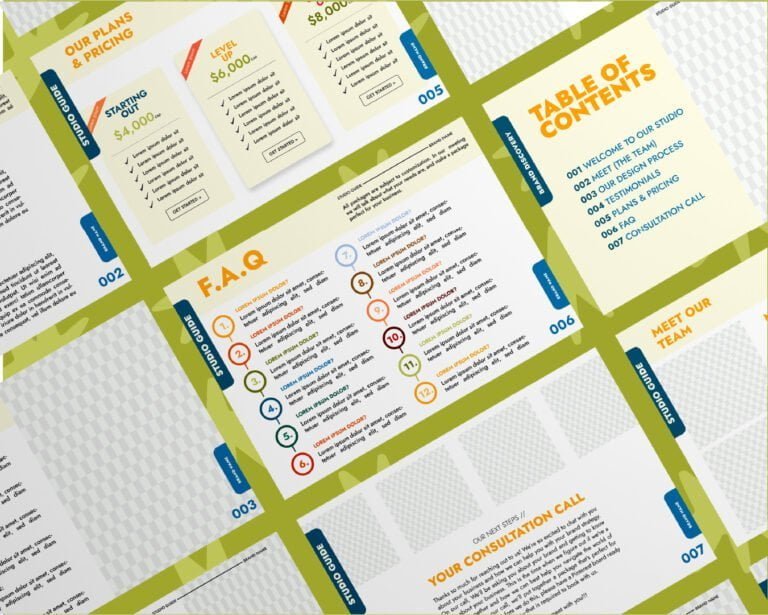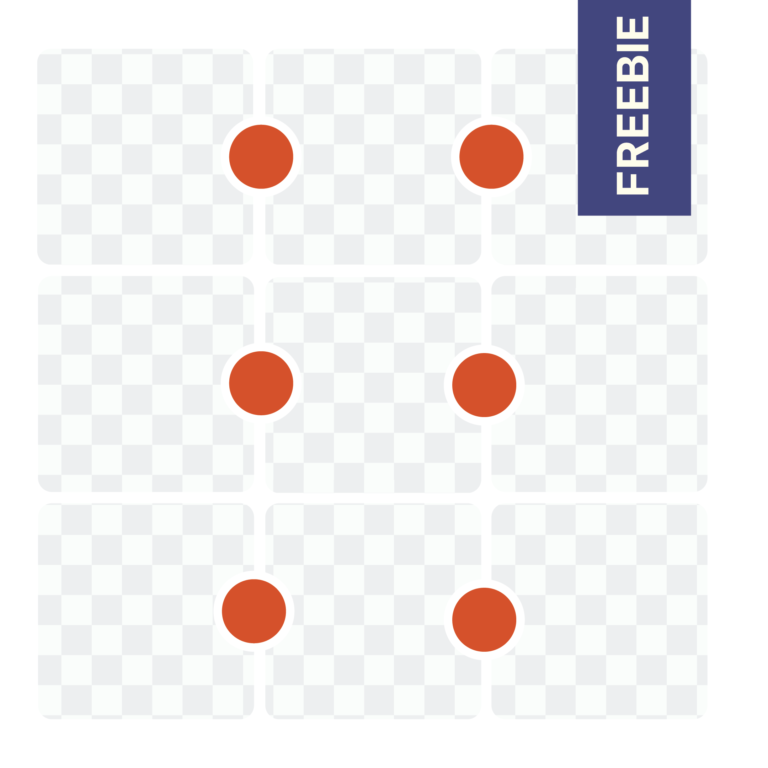The Importance of Having a Website for a Small Business
Are you a small business owner looking to reach more customers and increase online visibility? If so, having a website is crucial in today’s digital age.
A website not only serves as an online presence for your business, but it also acts as an extension of your brand. It can help you establish credibility, build trust with potential customers, and provide valuable information about your products or services.
Not having a website can put your business at a disadvantage compared to competitors who do have an online presence. Imagine someone searching for products or services in your industry and finding only your competitors’ websites – this could lead to lost opportunities and missed sales.
Another critical reason to have a website is the ability to showcase your products or services 24/7. A website allows potential customers to learn more about what you offer at any time of day or night, even when your physical store or office may be closed.
This can increase the chances of converting leads into customers when they are ready to purchase. A website is essential for small businesses competing in today’s digital marketplace.
It can help establish credibility, build trust with potential customers, showcase products/services around the clock and ultimately drive increased revenue. The good news is that creating one has never been easier!
The Importance of Planning Your Website
Before you start building your website, planning out your site’s purpose and goals is essential. This means thinking about your website’s goals and how it will benefit your business.
Ask yourself questions like Who is my target audience? What do they need from my website?
What do I want them to do when they visit my site (e.g. purchase a product, sign up for a newsletter, contact me for more information)? The answers to these questions will help guide the design and content of your website.
Identifying Your Target Audience and Their Needs
Next, it’s essential to identify who your target audience is and what they are looking for. For example, if you own a bakery, your target audience might be people interested in buying baked goods for special occasions or everyday treats. You’ll want to think about what information they might be looking for on your website (e.g. menu items, pricing, hours of operation) and ensure that information is easy to find.
By understanding your target audience’s needs and preferences, you can create a website that caters specifically to them. This can help increase engagement with your site and ultimately lead to more conversions (i.e. sales or other desired actions).
Choosing a Domain Name and Web Hosting Provider
Once you have a clear idea of the purpose of your website and who you’re targeting with it, it’s time to choose a domain name (i.e. the web address people will use to find your site) and a web hosting provider. Your domain name should be easy to remember and ideally include keywords related to what you offer (e.g. www.janesbakery.com). A good web hosting provider will ensure that your site loads quickly has minimal downtime or technical issues, and provides the security features to protect your website and customer data.
Overall, taking the time to plan out your website before diving in can save you a lot of time and frustration down the line. By understanding your goals, target audience, and technical requirements from the outset, you can create a website that truly serves your business’s needs.
Designing Your Website Selecting a website builder or CMS platform that suits your needs:
When building a website for your small business, choosing the right website builder or content management system (CMS) can make all the difference. There are many options, each with its strengths and weaknesses.
Factors to consider when choosing a platform include ease of use, cost, scalability, and flexibility. Popular options include WordPress, Wix, Squarespace and Shopify.
If you are looking for an easy-to-use platform offering many customization options, then WordPress might suit you; however, if you want something more visually focused with less coding, look into Wix.
If eCommerce is your primary goal, Squarespace or Shopify might be perfect, as they offer pre-built templates for online stores and payment processing functionality. Choosing a template or design theme:
Once you have decided on a website builder or CMS platform that suits your needs best, it’s time to choose the suitable template or design theme. A template is essentially the framework of your website and will dictate things like layout, colour scheme and typography choices.
When selecting a template, remember what type of business you have and what message you want to convey to visitors. Most good web builders provide numerous templates, so don’t settle until one feels just suitable for your specific business niche.
If showcasing products is essential (like if you sell food items), look into templates with attractive image galleries heavily featured on the homepage. Customizing Your Website’s Layout, Color Scheme & Typography:
Now that you’ve selected the perfect template or design theme, it’s time to add some personality by customizing elements such as layout structure (columns vs rows), colour scheme (warm tones vs cool tones) and typography choices (sans-serif fonts vs serif). Be consistent with these choices throughout all pages on your site, adding cohesiveness and making it look more professional.
A good rule of thumb is to keep things simple and clean to avoid overwhelming visitors with too many design elements. Don’t be afraid to experiment with different options, but try not to go overboard by adding too much colour or fonts, which can be distracting or confusing for your customers.
Creating Content for Your Website
Showcase Your Products/Services with Compelling Copy
One of the most essential elements of your website is the content. You want to create compelling copy that accurately showcases your business and its products or services. When writing copy, you want to keep your target audience in mind.
What information will they be looking for? What will convince them to buy from you rather than your competitors?
Be sure to highlight your business’s unique selling proposition (USP). What sets you apart from others in your industry?
Ensure the benefits of working with you are clear, and there are clear calls to action throughout the site. You don’t want people visiting without taking action, whether filling out a contact form or purchasing a product.
Enhancing User Experience with High-Quality Images and Videos
People browse websites and are drawn to visuals such as images and videos. Including high-quality images and videos on your website can enhance the user experience by breaking up large blocks of text, grabbing people’s attention, and providing additional information about products or services.
Ensure all images and videos used on your website are high-quality, optimized for web use, and relevant to the content on the page. Avoid using stock photos whenever possible – original photos that showcase what sets your business apart help build trust with potential customers.
Optimizing Your Content for Search Engines (SEO)
While creating compelling content is essential, it won’t matter if no one can find it! That’s where optimizing for search engines comes into play.
Research relevant keywords related to your business and incorporate them strategically throughout your content (without stuffing!). Be sure to include meta descriptions on each page that accurately describe what each page is about.
You should also ensure all images have alt tags describing what they are – search engines can’t see images, so alt tags help them understand what the images represent. Make sure your website is organized in a way that makes sense for users and search engines – straightforward navigation and a logical site structure can help boost your rankings.
Adding Functionality to Your Website Creating a website for a small business is not only about having an online presence but also about offering your customers a smooth user experience. Apart from the design and content of your website, you should ensure that it has the necessary functionality to help your customers interact with you quickly.
These functionalities can include contact forms, social media links, and even e-commerce functionality, Integrating Contact Forms.
Contact forms are essential to any business website since they allow visitors to contact you directly. With a contact form on your site, clients can quickly contact you without phone calls or emails.
Select a website builder or CMS platform that offers form-building tools or plugins to add this functionality to your website. You can then customize the form fields according to what information you want from visitors.
Social Media Links Social media platforms offer businesses an excellent opportunity to connect with their target audience and engage them in meaningful conversations.
By integrating social media links on your site, visitors can easily access and follow your social media channels such as Facebook, Twitter, Instagram, and LinkedIn; This allows them to stay up-to-date with any news or promotions occasionally.
Implementing E-commerce Functionality If applicable, adding e-commerce functionality is vital since it directly contributes to generating revenue through online sales transactions.
For instance, if you’re running an online store selling products or services online, incorporating payment gateways such as PayPal or Stripe can simplify online payments for customers while providing secure transactions simultaneously. Adding these functionalities on your small business website creates an interactive platform where users get all the necessary information before making purchase decisions or inquiries about products/services offered by businesses on their sites- which ultimately enhances customer satisfaction levels while boosting conversions over time!
Testing and Launching Your Website Your website is almost ready to launch, but before you hit that button, it must be fully functional on all devices and browsers.
Testing your website’s functionality is crucial in creating a website for your small business. You want to ensure potential customers can access your site without any hiccups.
First, ensure you have tested your site on all major web browsers, including Google Chrome, Mozilla Firefox, Internet Explorer/Edge, and Safari. Remember that different web browsers display websites differently, so testing each one is essential.
Next, test the website on devices like desktops, laptops, tablets and smartphones. This ensures that your site is responsive across devices and screens.
Once you’ve tested the site’s functionality on different devices and browsers, it’s time for user testing. Beta testers are a great way to get feedback from people using the site regularly.
You can recruit beta testers from family members or friends or contact an online community for feedback. After collecting feedback from beta testers, it’s time to make necessary adjustments based on their comments and suggestions.
Make sure you address any bugs or issues they discovered during testing before launching the final version of your small business website. Launch with a Marketing Plan in Place
Now that you’ve thoroughly tested your small business website and made necessary adjustments based on user or beta testers’ feedback, it’s time to launch! However, don’t expect potential customers to stumble upon your newly launched site out of nowhere; this requires the implementation of marketing tactics.
Promoting your small business website through various marketing channels is integral for its success; some ideas include social media advertising campaigns featuring paid advertisements or partnering with influencers within similar industries as yours who can help promote by endorsing your products/services through their audience as well as other digital marketing channels such as email marketing that offers a direct way to reach your target audience. Another idea is creating optimized content for search engines (SEO) so that it ranks higher on Google, Bing, and other search engines.
This will help your small business website appear near the top of search results when people search for keywords related to your products or services. Testing and launching your small business website must be done with caution and with a focus on user experience.
Beta testing can provide invaluable feedback from real users. At the same time, a solid marketing strategy can help promote your site to an engaged audience more likely to convert into customers. By following these simple steps, you can ensure the successful launch of your small business website and take the first step towards online success.
Maintaining Your Website
Regularly Update Content To Keep It Fresh and Relevant
After launching your website, keeping
It up to date is essential. A website with outdated content can quickly lose credibility and drive away potential customers.
Regular updates can also improve your search engine rankings, as Google prefers websites that publish fresh content regularly. Consider adding a blog section to your website where you can share news, industry insights, or helpful tips related to your products or services.
Monitor Site Performance Metrics Such As Traffic, Bounce Rates, etc.
Monitoring site performance metrics is an essential part of maintaining your website. Tools like Google Analytics provide valuable insights into how users interact with your site.
You can track metrics such as: – Number of visitors
– Time spent on site – Pages visited
– Bounce rates (the percentage of visitors who leave after viewing only one page) With this data, you can identify areas for improvement and make changes that will help increase engagement and conversions.
Troubleshoot
If something goes wrong with your website, it’s important to troubleshoot the issue as soon as possible. Common issues include broken links or images, slow loading times, or error messages.
First, try clearing your cache and cookies and disabling any browser extensions that could be causing problems. If the issue persists, consult with tech support from the web hosting provider or the CMS platform you use for further assistance.
Conclusion
Congratulations! You have successfully created a professional-looking website for your small business that will help attract new customers and grow revenue over time!
Remember to regularly update content and monitor site performance metrics in the future to continue providing value to visitors looking for answers for their business needs online. Following the steps mentioned in this article, you can enjoy a website that reflects your business in the best possible light.