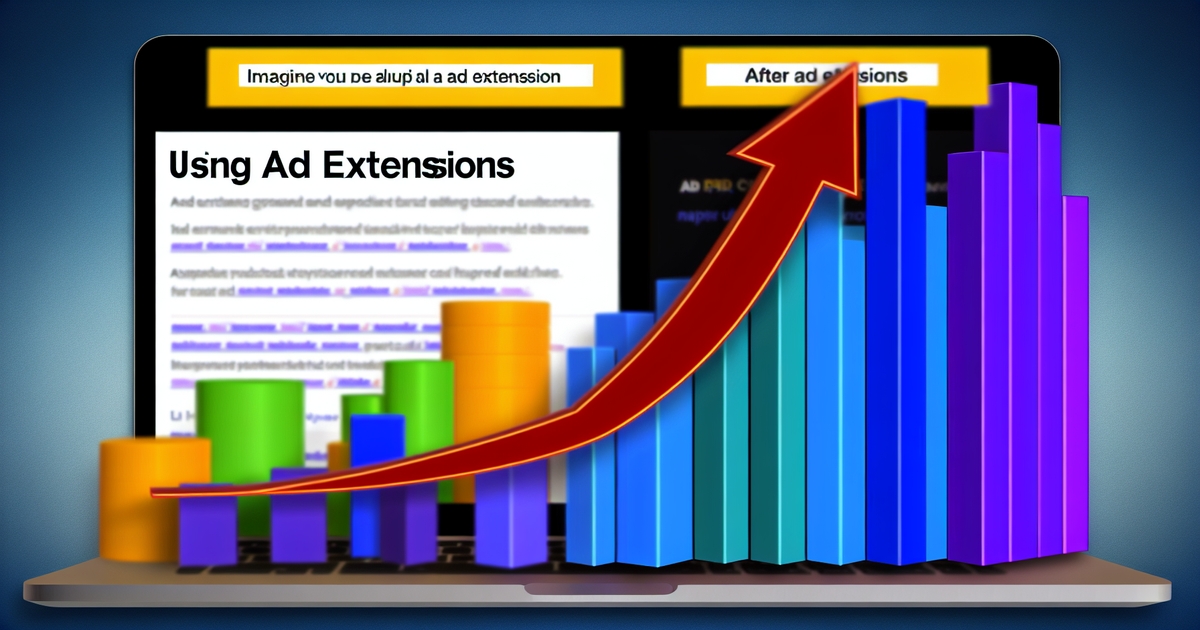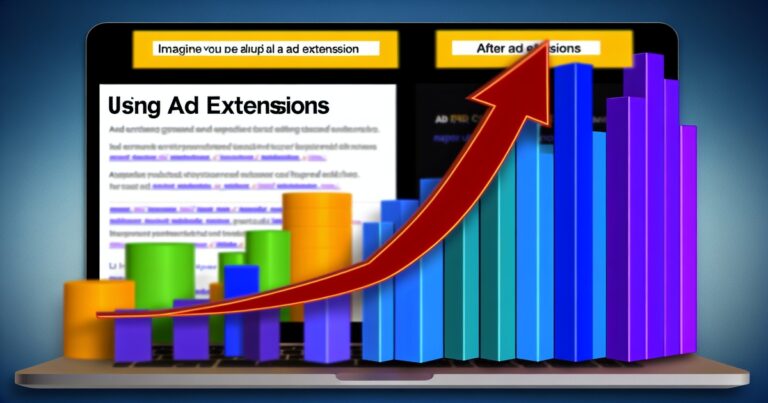Did you know that using ad extensions in PPC can boost your click-through rates by over 10%? It’s like giving your ads a supercharge, making them not only more visible but also more informative. Imagine walking into a store and instead of just seeing the product, you get to see its features, price comparison, and reviews all at once. That’s what ad extensions do for your ads. They’re the secret sauce to standing out in the crowded digital marketplace. But it’s not just about slapping on any ad extension; it’s about choosing the right ones that align with your campaign goals and audience needs, highlighting pro tips for use. Let’s dive into how these powerful tools can transform your PPC campaigns from good to great.
Key Takeaways
- Utilizing ad extensions in PPC campaigns can significantly enhance your ads’ visibility and click-through rates by providing additional information and options to potential customers.
- Familiarize yourself with the various types of ad extensions available, such as sitelink, callout, and structured snippet extensions, to determine which ones align best with your campaign goals.
- To maximize the effectiveness of your PPC campaigns, strategically select and craft ad extensions that directly support your ad’s message and encourage user engagement.
- Specific extension benefits include increased ad real estate on search result pages, improved ad relevance, and better user experience, leading to higher conversion rates.
- Explore advanced extension types, like image and price extensions, to further differentiate your ads from competitors and capture the attention of your target audience.
- Regularly review and optimize your ad extensions based on performance data to ensure they continue to meet your campaign objectives and resonate with your audience.
Understanding PPC
Role of Extensions
Extensions make ads more visible on search engine results pages (SERPs), offering pro tips for use. They help your ad stand out. This can lead to higher click-through rates (CTR). By adding extra information, extensions meet user needs better.
Extensions tailor ads to match what users are looking for. This increases an ad’s relevance. For example, if someone is searching for a local bakery, an ad extension showing the bakery’s location, hours, and use pro tips could be very appealing.
Campaign Strategies
To improve performance, align extension usage with your campaign goals. Different goals need different strategies. For instance, a goal focused on increasing website visits might benefit from ad sitelink extensions that link to various parts of your site, offering pro tips.
Testing is key in identifying the best extensions for your audience. Try different ad types and see which ones get the most clicks or conversions, following pro tips.
Use scheduling wisely. Show extensions when they’re most likely to be clicked or relevant to users’ searches. If you know your audience is online mostly in the evenings, schedule important ad extensions during those times.
Platform Choices
Choose ad platforms supporting the types of extensions you want to use in PPC campaigns. Different platforms have different strengths and support various extensions. Here’s why platform choice matters:
- Some platforms may offer unique extensions that others don’t.
- User demographics vary across platforms which affects how targeted your advertising can be.
Cross-platform capabilities allow for a unified strategy across Google Ads, Bing Ads, etc., making management easier and potentially broadening reach.
Budgeting Insights
Budget based on how well each ad extension performs and what you aim to achieve with your ad campaign. Watch cost-per-click (CPC) changes closely when using extensions as they can affect overall spend. Adjust bids carefully; this ensures visibility without overspending.
For budgeting effectively:
- Set aside part of your budget specifically for testing different extensions.
- Monitor performance regularly; this helps identify which extensions are cost-effective.
Types of Ad Extensions
Location Extensions
Location extensions are a powerful ad tool for businesses with physical locations. They help drive foot traffic by displaying your business address directly in your ads. This feature is especially useful for local targeting and can make your ad appear in Google Maps searches, making it easier for potential customers to find you.
Businesses that benefit the most from location extensions in ads include restaurants, retail stores, and service providers like salons or auto repair shops. By using this ad extension, businesses not only increase their visibility but also provide a clear call-to-action (CTA) for customers who are nearby and searching for relevant services.
Call Extensions
Call extensions add a phone number to your ads, enabling direct calls with just one click. This ad feature is crucial for service-based businesses or those selling high-value products where customers may seek more information before making a purchase decision.
By integrating call extensions into your PPC strategy, you can track call conversions to measure the effectiveness of your advertisements. Businesses such as law firms, dental clinics, or home repair services can significantly benefit from this ad feature by making it easy for potential clients to get in touch immediately.
Price Extensions
Price extensions enhance your ads by showcasing product or service prices directly within them. This transparency helps users make informed decisions even before they click through to your website. It’s an effective way to build trust and manage expectations regarding cost through ads.
This type of ad extension is particularly beneficial for e-commerce sites and service providers like cleaning companies or tutoring services where pricing plays a significant role in the customer’s decision-making process. By displaying prices upfront, businesses can attract more qualified leads who are ready to buy based on the price range they see in the ad.
Image Extensions
Image extensions allow advertisers to add visual appeal to their text ads by incorporating relevant images. In an environment dominated by text-heavy search engine results pages (SERPs), these visuals help ads stand out and grab users’ attention faster.
Products that require visual representation—such as fashion items, furniture, or beauty products—can greatly benefit from image extensions in ads. These visuals not only enhance the attractiveness of an ad but also give potential customers a better idea of what they’re clicking on which could lead to higher engagement rates.
Enhancing Campaign Performance
Utilizing Extensions
Extensions can make your ads more appealing. They add important details and help users decide faster. But, it’s not just about adding them; it’s about using them right.
Match extensions with your ad content for a clear message. If your ad talks about shoes, use extensions related to shoe sizes or colors available. This makes the user’s journey smoother.
Update extensions often. Prices change, offers expire, and new products launch. Keeping info current avoids confusion and builds trust.
Focus on what the user wants to find. If they’re searching for “fast delivery options,” highlight shipping information in your ad extensions. Meeting search intent is key to getting clicks.
Strategy Implementation
From the start, include ad extensions in your PPC strategy planning. They are not afterthoughts but integral parts of successful campaigns.
Watch how different extensions perform across various ads. Some ad campaigns might work better than others depending on the campaign goals or target audience.
Make sure everyone involved knows each ad extension’s purpose and how it contributes to the campaign’s success.
Analytics Integration
Using analytics lets you see exactly how much impact each ad extension has on performance metrics like click-through rates (CTR) or conversion rates.
Set up conversion tracking for actions specific to each extension type—like calls from call extensions or downloads from app extensions.
Analyze this data regularly:
- Identify which extensions bring in more conversions.
- Understand which ones may need tweaking.
This ongoing analysis helps refine strategy over time, ensuring that every element of your PPC ad campaign is pulling its weight.
Here are some tips based on our discussion:
- Match ad content with appropriate extensions.
- Regularly update all information within these tools.
- Keep an eye out for what users are specifically looking for and prioritize those types of enhancements.
- Integrate these features into overall strategies right from planning stages.
- Use data-driven insights to keep refining choices around these additional elements.
- Ensure comprehensive understanding among team members regarding their roles in enhancing ad appeal through additional informational cues.
Maximizing Effectiveness
Reach Expansion
Using ad extensions in PPC allows your ads to occupy more digital real estate. This can push your ads into more competitive positions. For instance, adding site link extensions gives users more options to click, increasing the chances of engagement.
Broad keywords reach a wider audience but are highly competitive. With enhanced ads, you can strategically target these keywords. This approach makes your ad stand out among generic search results.
Location-specific extensions expand your geographic reach effectively. They show potential customers exactly where you are or how close your services are to them. This is particularly useful for businesses with physical locations that want to attract local clientele through ads.
Engagement Boosting
Interactive extensions like lead forms capture immediate interest from potential customers. When someone clicks on your ad and finds a form they can quickly fill out, it creates an instant connection. It’s a direct line from interest to action.
CTA-oriented extensions drive users towards specific actions such as calling now or signing up today. These types of ad extensions make it clear what the next step is for the user, which can significantly increase conversion rates.
Lastly, enhancing user experience with informative and visually appealing extensions adds tremendous value to your campaigns. Extensions that provide additional information at a glance—such as ratings or price snippets—help users make decisions faster and with greater confidence in their choice.
Specific Extension Benefits
Lead Form Extensions
Using ad extensions in PPC can significantly enhance your campaign’s performance. One powerful tool is lead form extensions. They allow you to capture leads directly from the search engine results pages (SERPs). This means potential customers don’t need to visit a landing page to give you their information.
You can customize these forms with fields that collect the data most valuable to your business. Whether it’s an email address, phone number, or specific query, tailoring these fields ensures you gather useful information efficiently. Optimizing these forms for mobile users can greatly increase submission rates. Given the high volume of mobile searches, this feature becomes indispensable in capturing leads effectively.
Affiliate Location Extensions
For businesses that sell products through multiple retailers, affiliate location extensions offer unique benefits. These extensions highlight nearby stores selling your products right on the SERP. This not only boosts retail sales indirectly but also supports local businesses carrying your items.
This extension is ideal for manufacturers or brands distributed across various outlets. It enhances local shopping experiences by guiding potential customers to physical locations where they can find your products quickly and easily.
Promotion Extensions
Promotion extensions are another crucial aspect of using ad extensions in PPC campaigns effectively. They allow you to highlight sales, offers, and promotions directly within your ads on SERPs. This direct approach helps catch the eye of potential buyers looking for deals.
Advanced Extension Types
App Extensions
App extensions are a powerful tool in the PPC arsenal. They allow advertisers to promote app downloads right alongside their standard ad messages. This means that, with just one click, users can be directed to an app store where they can download your mobile application. It’s especially effective for campaigns targeting mobile users.
The beauty of app extensions lies in their simplicity and effectiveness. By providing a direct link to download your app, you increase the likelihood of installations significantly. This is crucial for businesses focusing on building a strong mobile presence or those whose services are primarily accessed through apps.
Automated Extensions
Automated extensions take advantage of Google’s AI capabilities. They automatically select and apply the most relevant ad extensions based on past performance data from your campaigns. This feature saves marketers considerable time since it reduces the need for manual setup and constant optimization.
However, while automated extensions offer convenience, it’s important to keep an eye on them. Regular monitoring ensures that these AI-driven suggestions align well with your overall campaign goals and messaging strategy. Trusting Google’s AI does not mean letting go completely; oversight is key to leveraging automated extensions effectively.
Structured Snippets
Structured snippets provide a way to highlight specific aspects of your products or services using predefined headers like “Brands” or “Types.” These snippets add valuable context without cluttering up your main ad copy, making them perfect for showcasing a range of offerings succinctly.
Consider how structured snippets can complement what was discussed about specific extension benefits in the previous section by giving potential customers more detailed information at a glance:
- For an electronics retailer: Using headers like “Brands” could list names like Sony, Samsung, etc.
- For service providers: Headers such as “Services Offered” might include painting, remodeling, plumbing.
This level of detail helps users make informed decisions faster because they have more information before clicking through.
Crafting Compelling Extensions
Designing Lead Forms
Creating lead forms that users actually complete is crucial in PPC advertising. The key? Keep them short and simple. A form with fewer fields increases the chances of completion. Think about it: no one likes filling out long forms, especially when they’re just browsing.
- Ask only for what you really need to know.
- Make sure each question serves a purpose.
Testing plays a big role here too. Try different designs and calls-to-action (CTAs). What works for one audience might not work for another. So, keep experimenting until you find the sweet spot.
Optimizing for Engagement
After setting up your ad extensions, the next step is making sure they’re doing their job: engaging potential customers. This means diving into your data and figuring out which extensions get people clicking or calling.
Here are some tips:
- Look at performance metrics regularly.
- Adjust messages in your extensions to make them clearer or more appealing.
But don’t stop there. Tailoring content to specific segments of your audience can boost relevance significantly. For example, if you know a particular group prefers video content, use video extensions targeted at them specifically.
Continuous testing is essential here as well. As trends change and audiences evolve, so should your approach to optimizing engagement through ad extensions.
Implementation and Optimization
Effective Strategies
After crafting compelling extensions, the next step is implementation and optimization. Combining multiple extension types can significantly enhance your PPC campaigns. For instance, using sitelinks alongside callout extensions covers both detailed navigation and quick highlights about your service or product features. This strategy caters to various user interests and intents.
Prioritizing high-performing extensions is crucial. By analyzing your campaign’s data, you can identify which extensions drive more clicks or conversions. Then, reallocating resources to these effective extensions optimizes your budget for better results.
Staying updated on new extension features is also important. The digital marketing landscape changes rapidly. What worked yesterday might not be as effective today. Engage in continuous learning through webinars, forums, and industry news sites. Experiment with new features to see how they fit into your existing strategies.
Performance Analysis
Regularly reviewing extension performance metrics against set KPIs helps you understand their impact on your campaigns’ success rates.
Conducting A/B testing on different extension combinations reveals the most effective mix for achieving campaign goals such as increased click-through rates (CTR) or conversion rates.
Adjusting strategies based on performance trends ensures that your campaigns remain relevant over time. For example:
- If seasonal changes affect user behavior, updating ad copy or adding timely sitelink extensions could capture this interest.
- Market shifts might require a reevaluation of call-to-action phrases within callout or structured snippet extensions.
Here are some steps for conducting an efficient performance analysis:
- Set clear KPIs before launching the campaign.
- Regularly check analytics data to monitor each extension’s performance.
- Conduct A/B tests by changing one variable at a time.
- Analyze test results to determine which combinations work best.
- Adjust campaigns based on findings from these analyses.
Summary
Ad extensions in PPC are your secret sauce to standing out in a crowded online marketplace. Think of them as your ad’s best friends—boosting visibility, driving higher click-through rates, and ultimately, padding your bottom line. From location to callout extensions, each type serves a unique purpose in making your campaign more compelling. Implementing and optimizing these extensions isn’t just a nice-to-have; it’s a must-do for anyone serious about maximizing their digital advertising efforts.
Now’s the time to dive deep into the world of ad extensions. Don’t let your campaigns blend into the background. Use the insights and strategies we’ve discussed to craft ads that not only catch the eye but also convert. Remember, every click counts, and with the right extensions at play, you’re setting yourself up for success. Ready to give your PPC campaigns a boost? Start experimenting with ad extensions today.
Frequently Asked Questions
What are PPC ad extensions?
PPC ad extensions are additional pieces of information that can be added to your Google Ads advertisements. They provide extra details like contact info, links to specific parts of your website, or product highlights, making your ads more useful and engaging for potential customers.
Why should I use ad extensions in my PPC campaigns?
Using ad extensions makes your ads larger and more informative, which can significantly improve their visibility and click-through rate (CTR). It’s like giving your ads a free upgrade; they stand out more on the search results page and provide better value to users.
How do I choose the right type of ad extension?
Think about what you want to achieve with your campaign. If you’re looking to drive traffic to specific pages, use sitelinks. For local businesses aiming at getting calls or visits, location or call extensions would be best. It’s all about matching the extension with your campaign goals.
Can ad extensions improve my Quality Score on Google Ads?
Yes! Ad Extensions can positively impact your Quality Score by increasing the relevance and usefulness of your ads. Since Quality Score influences both cost per click (CPC) and position in search results, integrating well-chosen extensions is a smart move for any advertiser.
How often should I update my PPC ad extensions?
Regularly review them every few months or whenever there’s a significant change in your business offerings or strategy. Keeping them fresh ensures they remain relevant and effective at enhancing user experience and improving campaign performance.
Are there any advanced types of PPC ad extensions I should know about?
Definitely! Beyond basic options like site links or callouts, consider using image or price extensions for e-commerce products, structured snippets for highlighting features/services categories, promotion extension during sales periods – these can take engagement up another notch!
What’s key in crafting compelling PPC ad Extensions?
Focus on clarity and conciseness while highlighting what sets you apart from competitors. Ensure each extension adds real value – think special offers through promotion extensiions or showcasing top products via price extensions – it’s all about catching eye balls with relevant info at just the right time.