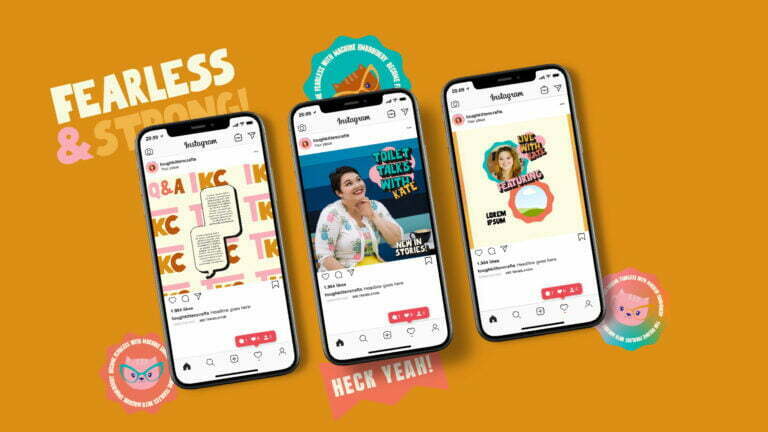Over 50% of web traffic now comes from mobile devices, making mobile optimization for SEO not just a good-to-have, but a must-have. If your site isn’t up to scratch on smartphones and tablets, you’re waving goodbye to half your audience before they even see what you’ve got. We’re diving straight into the nitty-gritty of squeezing every ounce of SEO juice out of your mobile site, optimizing title tags, and strategically placing keywords without overloading resources or neglecting the desktop experience. No fluff here – we’ll tackle how snappy loading times, responsive design, and user-friendly navigation aren’t just buzzwords; they are your ticket to climbing up those search engine rankings.
Ensuring that your mobile audience can thumb their way through your content with ease, including keywords and image source information, is non-negotiable in today’s digital landscape. Let’s get down to business and unpack the essentials of tailoring your website for those on-the-go users who demand quick answers at their fingertips.
Key Takeaways
- Recognize the critical role of mobile SEO in improving search rankings and user experience, as more users are accessing the web via mobile devices.
- Prioritize creating a mobile-friendly website, ensuring that it is easily navigable, readable, and accessible on all types of mobile devices.
- Implement responsive web design to provide a seamless experience across various screen sizes and orientations, which is a fundamental aspect of mobile optimization.
- Focus on optimizing site speed by compressing images, leveraging browser caching, and minimizing code, as faster loading times contribute to better user experience signals for SEO.
- Enhance your local SEO efforts by optimizing for location-based queries and integrating voice search keywords to cater to the growing number of users who use voice commands on mobile.
- Stay ahead of the curve by adhering to Google’s mobile-first indexing, which prioritizes mobile versions of content for indexing and ranking, and regularly monitor your mobile SEO performance for continuous improvement.
Understanding the Importance of Mobile SEO
Google’s Prioritization
Google has made it clear that mobile-friendly websites, with appropriate titles and optimized image sources for both desktop and mobile, are a must. They rank these sites higher in search results. This is because they want users to have a good experience, no matter what device they use.
A site that works well on mobile and desktop will likely jump ahead in rankings for the audience. It can beat out others that aren’t optimized for smaller screens. Think about how frustrating it is when you can’t click a button or read text on your phone. Google wants to save us from this trouble.
Traffic Trends
Over half of all web browsing now happens on phones and tablets. This isn’t just a young audience scrolling social media on mobile and desktop; it’s everyone looking up everything.
Businesses need to catch up with this trend fast. If your website isn’t ready for mobile users, you’re missing out big time. Imagine 50% of your potential audience walking into your store, whether on desktop or mobile, and then leaving immediately – that’s what happens online without mobile optimization.
Engagement Impact
Mobile and desktop SEO affect how long your audience stays on your site and what they do there. A well-optimized page keeps visitors interested and clicking around longer.
If someone lands on your site from their phone and finds it hard to use, they’ll leave quickly – this is called a high bounce rate. But if everything loads fast and looks great on mobile and desktop, the audience is more likely to stick around, maybe even buy something or sign up for more info!
- Pros of Mobile Optimization:
- Better user experience.
- Lower bounce rates.
- Increased engagement.
- Cons of Not Optimizing:
- Loss of over half potential traffic.
- Poor search ranking performance.
Ensuring a Mobile-Friendly Website Experience
Touch Navigation
Making sure mobile visitors can easily navigate your site is crucial. Your website’s navigation and buttons must be touch-friendly. This means they should be large enough to tap with a finger without zooming in. Small, cramped links frustrate mobile users and often lead to accidental clicks.
Consider spacing out links and making buttons sizable for thumbs. A good rule of thumb (pun intended) for mobile user interfaces is that any interactive element should be at least 48 pixels in size.
Readable Fonts
On smaller screens, font size matters more than ever. Use fonts that are easy to read on mobile devices to ensure a seamless experience for users switching from desktops to mobiles. The text on mobile should never require pinching or zooming to read comfortably.
Aim for a minimum font size of 14px on your mobile web pages but adjust based on the font style as some may appear larger than others even at the same pixel count.
Accessible Content
Content must adapt well when viewed on phones or tablets. Long paragraphs can seem daunting on mobile screens, so keep sentences short and sweet. Break up text into manageable chunks with clear subheadings.
Bullet lists like this one help convey key points effectively:
- Highlight important information.
- Make content easier to scan.
- Allow readers quick comprehension of topics.
Compatibility Testing
Not all mobile devices display websites the same way, which makes testing across different devices vital for providing a consistent user experience. Ensure compatibility not just between smartphones and mobile devices but also consider how your site appears on tablets and other handheld gadgets.
Use online tools that simulate various screen sizes, including mobile, or directly test using multiple physical devices if possible.
Implementing Responsive Web Design for Optimization
Fluid Grids
Responsive web design starts with fluid grid layouts. These mobile-responsive grids use percentages for widths instead of fixed units like pixels. This way, your website’s layout stretches or shrinks to fit the screen it’s viewed on. Imagine a three-column layout on a desktop shrinking to one column on mobile; that’s fluid grids in action.
To put this into practice, set up your HTML code using relative units. For example, instead of setting a sidebar width at 300px for mobile, you would use 30%. So no matter the device size, the sidebar takes up 30% of the screen width.
Flexible Images
Next are flexible images and CSS media queries. They ensure that images scale correctly and don’t break your site’s layout on mobile and other devices. You’ve probably seen an image too big for your phone’s screen before—that’s what we avoid here.
Incorporate flexible images by setting their max-width to 100%. That means no matter how large the browser window is, even on mobile, your image won’t exceed its original size but can shrink when needed.
CSS Media Queries
CSS media queries act as checkpoints in responsive web design. They trigger style changes when certain conditions are met—like reaching a specific screen width on mobile devices.
For instance: css @media (max-width: 600px) { .navigation { font-size: 14px; } }
This changes mobile navigation links’ font size when displayed on screens smaller than 600 pixels wide.
Content Parity
Maintaining content parity is crucial—your mobile site should have the same important content as your desktop version. Users expect full functionality regardless of device used.
Avoid hiding significant content or features from mobile users just because space is limited. Instead, restructure it using responsive techniques so it remains accessible and usable on mobile devices.
Remember these best practices:
- Use white space effectively.
- Make buttons large enough to tap easily.
- Prioritize readability with appropriate font sizes.
Optimizing Site Speed and User Experience Signals
Image Compression
To boost site speed, compressing images is key. Large images slow down page load times significantly. By using tools to reduce file sizes, your website can load much faster on mobile devices. This is crucial because users often leave if a site takes too long to load.
Compressing doesn’t mean losing quality. Many online tools let you shrink image size without affecting clarity on mobile devices. Also, remember to leverage browser caching. It stores parts of your site on visitors’ devices for quicker access later.
Code Minimization
Reducing code bloat speeds up your website as well. Excess or inefficient code can cause delays in mobile loading times, which might increase the bounce rate as visitors may get impatient and leave.
Minimize HTML, CSS, and JavaScript files where possible. Simplify them by removing unnecessary characters or spaces in the code—every little bit helps improve overall performance.
Redirect Reduction
Too many redirects create additional HTTP requests which slow down mobile page speed further. Keep them to a minimum! Each redirect can cause a delay that frustrates users and harms search engine rankings due to slower loading times.
Analyze your site for unnecessary redirects, including mobile-specific ones, and eliminate them when you can. Streamlining the path from user click to destination content keeps things fast and efficient.
Content Layout Adaptation
It’s not just about making things smaller; it’s also about arranging content smartly on mobile screens for better readability.
Adapt text size, spacing, and button placement for mobile use so they’re easy for thumbs and fingers on touchscreens—think “tap-friendly.” A layout that looks good on desktop might be hard to navigate on a phone unless properly adjusted.
Mobile Readability
Ensure all media fits within mobile screen dimensions without needing horizontal scrolling.
- Text should break cleanly at line ends.
- Menus must collapse into drop-downs or another space-saving design.
- Avoid small fonts that are difficult for mobile users to read.
By focusing on these areas:
- Compress images while maintaining quality.
- Minimize excess coding wherever possible.
- Reduce unnecessary redirects across pages.
You’ll enhance both mobile site speed and user experience signals—a win-win for SEO!
Enhancing Local SEO for Mobile Users
Near Me Searches
Optimizing your website for local search is crucial. Many people use their phones to find services “near me.” To catch these searches, include localized keywords in your content. Think about what words someone in your area would type into their mobile phone.
For instance, if you run a mobile coffee shop in Austin, Texas, make sure phrases like “mobile coffee shop near me” or “best espresso in Austin” are part of your site’s text. This helps Google understand where you are and what you offer.
Google My Business
Your Google My Business listing is also key. It’s the information that shows up when someone searches for your business on Google Maps and Search, including on mobile devices. Make sure this info is up-to-date with correct hours, address, and contact details.
Imagine a customer searching on mobile: they want quick answers about local businesses. If they find your mobile with all the right details at a glance, it makes life easier for them—and boosts your chances to get their visit.
Customer Reviews
Encouraging reviews from customers can help too. Positive feedback improves trustworthiness and visibility online. Ask happy customers to leave a review on popular platforms like Google or Yelp using their mobile devices.
Remember how we talked about improving user experience signals? Good reviews are part of that picture too! They show new visitors that real people value what you do.
Integrating Voice Search Keywords in Mobile SEO
Voice Patterns
Voice searches are changing the game for mobile SEO. Users often speak in natural, conversational language. They use long-tail keywords on mobile that are more specific than typed searches.
To tap into this mobile trend, focus on phrases people say out loud. Imagine someone is asking a friend for help. They might say, “Where’s the closest pizza place open now?” This question is a long-tail keyword.
Include these types of phrases on your website:
- Where can I find…
- How do I…
- What is the best…
These questions mirror how people talk to mobile voice assistants like Siri and Alexa.
Natural Questions
People ask their mobile phones questions just like they’re talking to another person. Your mobile site should have content that answers these questions directly.
Start by thinking about common questions related to your business or topic. Then, create mobile-friendly content that answers those queries clearly and quickly. For example:
- If you sell shoes online: “What are the most comfortable running shoes?”
- For a cooking blog: “How do you make vegan pancakes?”
By answering these naturally spoken questions, you improve your chances of being featured in mobile voice search results.
Featured Snippets
Optimizing for featured snippets means aiming to be Google’s top choice for voice search answers on mobile devices. When someone asks a question through their phone, Google picks out what it thinks is the best answer from websites and reads it aloud.
Here’s how you can optimize:
- Provide clear and concise answers at the beginning of articles.
- Use bullet points or numbered lists to break down steps or information.
- Structure FAQ pages with direct question-and-answer formats using H-tags (e.g., H2 for questions).
Remember:
- Being precise matters.
- Format content so it’s easy for Google to understand as an answer.
Leveraging Google’s Mobile-First Indexing for SEO
Content Priority
Google now prioritizes the mobile version of content. This means your website’s mobile pages are key to how you rank. To stay ahead, create a responsive mobile design that looks good on phones and tablets.
Make sure your main content is the same on both the mobile and desktop versions. If it differs, Google may miss important info when indexing your site. Also, keep key elements like title tags and meta descriptions consistent across devices.
Structured Data
Structured data helps search engines understand your content better. It can lead to rich snippets in search results which boost clicks.
Ensure this code is present on both desktop and mobile sites. Use the Google Search Console to check if it’s set up properly. Having structured data right increases chances for better rankings in searches.
Accessibility Checks
Your mobile site needs to be open for Googlebot’s visits or else it won’t appear in search results at all! Use robots.txt testing tools from places like Google Search Console to make sure there aren’t any blocks stopping access.
If issues pop up during testing, fix them fast so nothing stops your site from being found by people searching online.
Monitoring and Improving Mobile SEO Performance
Tracking Tools
Google Search Console (GSC) is a vital tool for monitoring mobile page performance. It provides detailed reports on how your site performs in search results. By using GSC, you can see which pages are indexed and how they rank.
To start, verify your website with Google Search Console. Once set up, check the “Mobile Usability” report regularly. This section flags issues like text that’s too small or content wider than the screen. Fixing these problems helps improve user experience on mobile devices.
CTR Analysis
Analyzing click-through rates (CTR) from mobile search engine results pages (SERPs) gives insights into user behavior. A high CTR means users find your listing relevant; a low one suggests there’s room to improve.
Look at titles and descriptions through GSC to understand what works best for mobile users. Adjust them to be more compelling if needed. Remember, space is limited on mobile screens—so make every word count!
Regular Audits
Performing regular audits of your site ensures it stays optimized for mobile SEO. Use dedicated checklists to systematically address potential issues.
A good checklist includes verifying:
- Site speed: Ensure fast loading times.
- Responsiveness: Check if the layout adjusts across different devices.
- Navigation: Make sure menus and buttons work well on touchscreens.
- Content readability: Confirm text isn’t too small or difficult to read on smaller screens.
Preparing for Future Trends in Mobile SEO
Emerging Technologies
To stay ahead, keep an eye on new tech like AMP and PWAs. These can make websites faster and more engaging. They are key to a strong digital marketing strategy.
AMPs load quickly on mobile devices. This means users get information fast. PWAs work offline too, which is handy when there’s no internet connection.
- AMP stands for Accelerated Mobile Pages.
- PWA means Progressive Web App.
Both aim to improve the mobile experience. Businesses using them might outdo competitors who don’t.
User Behavior
People are starting to use AR and VR more often on their phones. Expect this trend to rise as technology gets better and cheaper.
Businesses should think about how they can use AR or VR in their strategies. For example, a furniture store could let customers see how a couch looks in their living room through AR before buying it.
This kind of feature can really set you apart from others who aren’t using these tools yet.
Search Algorithms
Search engines change all the time. They try to give people exactly what they’re looking for as quickly as possible.
SEO practices must adapt too:
- Keep content relevant and easy to read.
- Make sure your site works well on all devices.
- Use keywords smartly but don’t overdo it.
- Get other reputable sites to link back to yours (backlinks).
If you do these things well, search engines will likely rank your site higher than those that don’t keep up with changes in algorithms or user needs.
Summary
Mobile optimization is no longer just a nice-to-have; it’s a must if you want to stay ahead in the SEO game. You’ve seen how crucial it is—from ensuring your site plays nice with mobile devices to tapping into the power of voice search and local SEO. It’s all about delivering a swift, seamless experience that keeps users coming back for more. Keep an eye on those performance metrics, and remember, the mobile world never stands still. Future trends? You bet they’re on the horizon, so stay sharp and adapt fast.
Ready to take your mobile SEO to the next level? Roll up your sleeves and dive in. Make those tweaks, test like there’s no tomorrow, and watch your site climb up those rankings. Got questions or need a hand? Drop us a line—we’re here to help you make waves in the mobile world. Let’s get cracking!
Frequently Asked Questions
Why is mobile optimization important for SEO?
Mobile optimization is crucial because most users now access the web on mobile devices. Google prioritizes mobile-friendly sites, so it’s key for visibility and ranking.
How does a responsive design affect my website’s SEO?
Responsive design allows your site to adapt seamlessly across various devices, improving user experience and contributing positively to SEO rankings.
What role does site speed play in mobile SEO?
Site speed is vital; slow-loading sites frustrate users and can lead to higher bounce rates, negatively impacting your search engine rankings.
Can local SEO be enhanced specifically for mobile users?
Absolutely! Mobile searches often have local intent. Optimizing for local SEO by including location-based keywords can attract more nearby customers searching on their phones.
How should I integrate voice search into my mobile SEO strategy?
Incorporate natural language phrases and question-based keywords that people use in voice searches to improve your chances of being found via voice-activated devices.
What is Google’s Mobile-First Indexing, and why does it matter?
Google predominantly uses the mobile version of content for indexing and ranking. Ensuring your site is optimized for mobile-first indexing is essential for good SEO standing.
How do I track my website’s performance in mobile SEO?
Use tools like Google Analytics and Search Console to monitor traffic from mobile devices, assess page loading times, and watch how changes affect your rankings over time