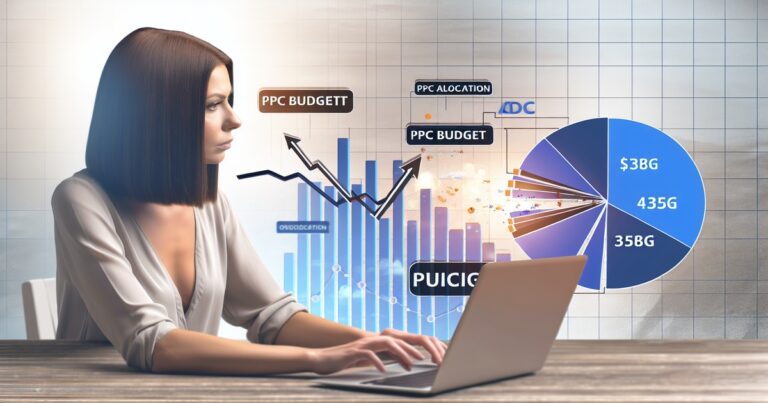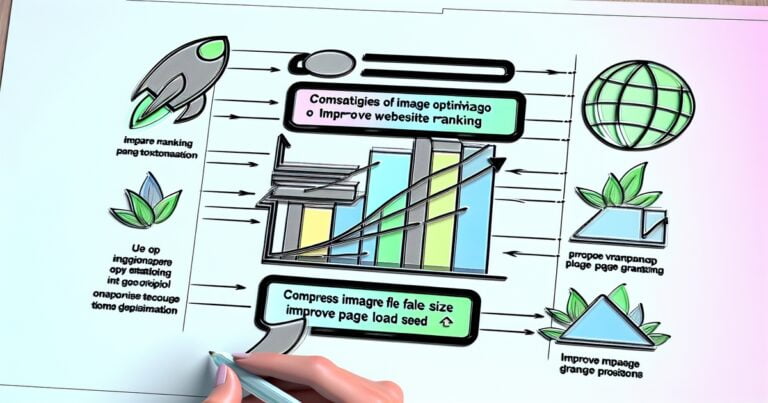Moodboards are essential for designers to visually communicate ideas, concepts, and inspiration for a project. However, creating a mood board from scratch can be time-consuming and challenging. That’s why we’re excited to introduce our Free Moodboard Template for Adobe Illustrator—a quick and easy solution for crafting professional and visually appealing moodboards without spending hours on them.
In this blog post, we’ll explore the key features of the template, provide step-by-step instructions on how to use it, and explain why using our mood board template will benefit you and your design process.
Key Features of the Free Moodboard Template
Our Adobe Illustrator mood board template offers several features that make it a valuable addition to your design toolkit:
- Adobe Illustrator Compatibility: The template is designed with Adobe Illustrator, allowing seamless integration with your existing design workflow.
- Easy Customization: Customize the template with your images, colors, and typography to create a moodboard that aligns with your project’s vision.
- Time Savings: The pre-designed template helps you create professional moodboards in just a few minutes, freeing up more time to focus on other aspects of your design work.
- Free to Use: This moodboard template is free, making it an excellent resource for designers on a budget or those just starting in the industry.
Step-by-Step Instructions for Using the Free Moodboard Template
- Download the Template: Click the “Add to Cart” button and complete the checkout process to receive your free moodboard template.
- Open the Template in Adobe Illustrator: Locate the downloaded .AI file and open it using Adobe Illustrator.
- Familiarize Yourself with the Template: Take a moment to review the layout and elements of the template to understand how it’s structured.
- Import Your Images: Add the images you want to include in your moodboard by clicking File > Place, and then resizing and positioning them within the template’s placeholders.
- Customize the Template: Edit the template’s colors, typography, and other design elements to create a moodboard that reflects your project’s aesthetic.
- Review and Save: Double-check your moodboard for any errors or adjustments needed. Once satisfied, save your work as an .AI file or export it in your preferred format (e.g., JPEG, PNG, or PDF).
- Share Your Moodboard: Present your moodboard to clients, colleagues, or team members to effectively communicate your design ideas and inspiration.
Why Use the Free Moodboard Template
Using our Free Moodboard Template for Adobe Illustrator offers several benefits that can enhance your design process:
- Efficiency: The template’s pre-designed layout allows you to create moodboards quickly, saving you valuable time.
- Professional Results: The template is designed to help you achieve a polished and visually appealing moodboard, showcasing your design ideas in the best possible light.
- Easy Customization: The template’s compatibility with Adobe Illustrator ensures a hassle-free customization process, allowing you to tailor the moodboard to your project’s specific needs.
- Cost Savings: As a free resource, the moodboard template is perfect for designers on a budget or those just starting in the industry, helping you create professional moodboards without additional costs.
Conclusion
Our Free Moodboard Template for Adobe Illustrator is an invaluable resource for designers seeking a quick, easy, and effective way to create stunning moodboards. By streamlining the moodboard creation process and providing a customizable template, you can focus on capturing your design inspiration and communicating your ideas to clients and colleagues. Don’t miss the opportunity to enhance your
design process—try our Free Moodboard Template for Adobe Illustrator today and experience the benefits of effortless moodboard creation.
Whether you’re a seasoned designer or just starting out, this moodboard template is valuable to your design toolkit. Give it a try and see how it can transform the way you present your ideas and elevate your design game. Happy designing!

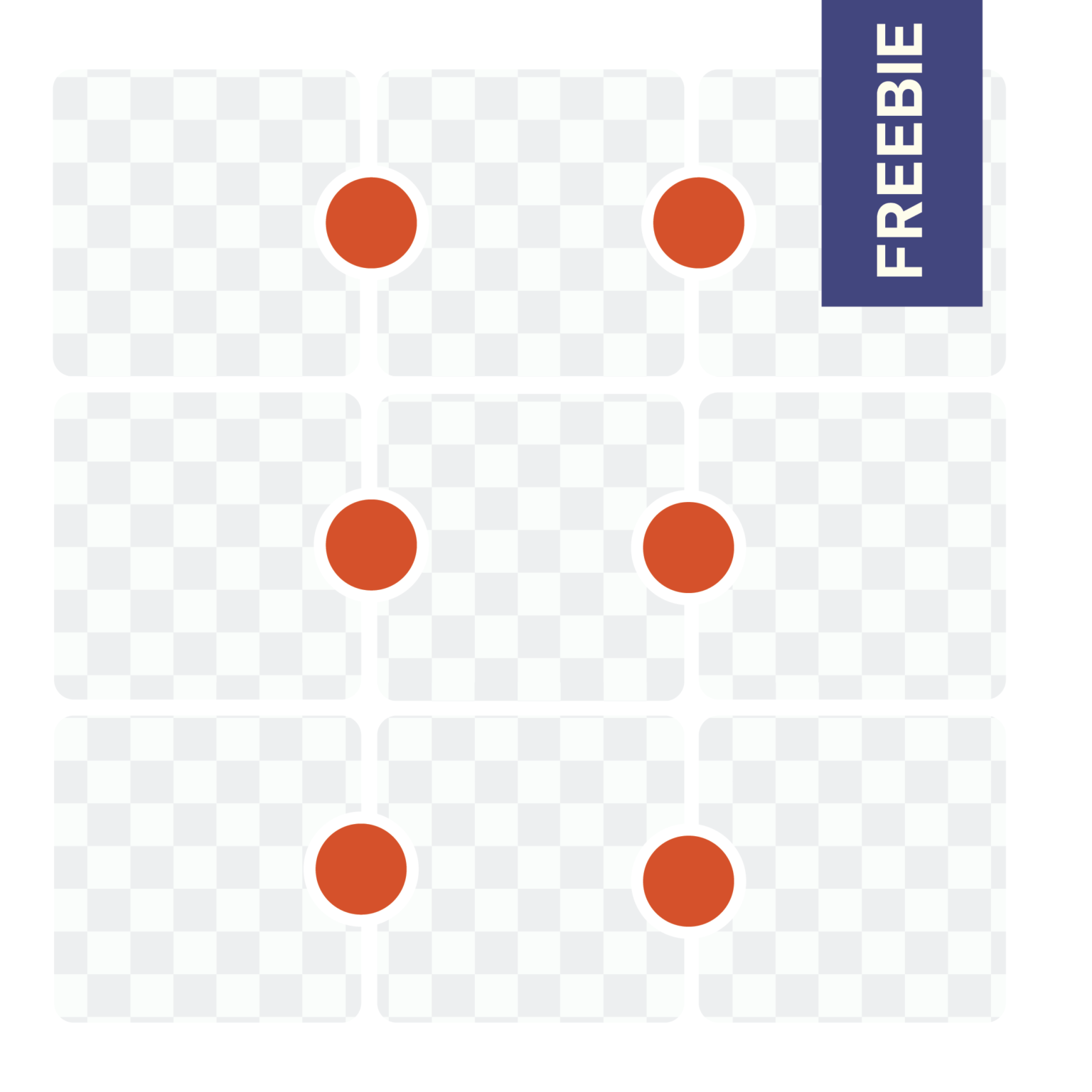
![Brand designer studio guide template [. Ai]](https://www.ashbi.ca/wp-content/uploads/2023/08/01-Studio-Guide-Cover@2x-8-600x600.png)
![Brand strategy & creative direction template [. Ai]](https://www.ashbi.ca/wp-content/uploads/2023/08/01-Brand-Strategy-cover@2x-8-600x600.png)
![Brand strategy questionnaire template [free]](https://www.ashbi.ca/wp-content/uploads/2022/11/Artboard-22_1-100-600x601.jpg)